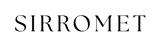Shopping Assistance
Is it possible to remove a selected item from my Shopping Cart?
Simply select the tick box underneath the heading Delete and then click the UPDATE BASKET button. This process will remove the item from your shopping cart. To clear your entire cart, select EMPTY MY BASKET.
I have a promotional code, how do I activate it?
Once items have been added to your shopping cart a promotional code can be activated at the complete & pay stage of your shopping process. To do this, enter the code in exact form in the field located above the shopping cart. Codes are case sensitive so if a discount is not applying to your items it is advised you check the Caps Lock setting on the keyboard.
How are discounts applied to my purchase?
Any discounts applied to the products you are selecting for purchase will be visible at the checkout. Please be aware that all discounts available on the site cannot be used in conjunction with any other offer. If several promotions are applicable to the selected item(s) in your shopping bag, the one giving you the highest promotional discount will be applied.
I am a Sirromet Wine Club Member, but my discount is not being applied?
If you are an existing Sirromet Wine Club Member, please ensure you are logged in to your account. If you are not a Sirromet Wine Club member, then to take advantage of all the discounts and benefits of being a part of the Sirromet Wine Club family, you can purchase your membership in the Sirromet Wine Club section in the Shop tab. Once you have purchased your Sirromet Wine Club membership, you can then purchase your favourite Sirromet wines and start saving!